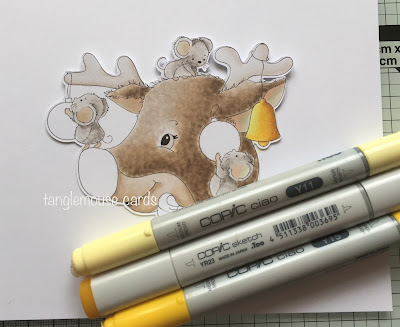Hello Everyone!
I'm here today to show you how to create a really quick, simple and very pretty background with your copic markers.
You will need a stamped image, (I have used the beautiful
Christmas Horns by Jennifer Dove for DoveArt), copic markers and some colourless blender in a spritzer bottle.
First I coloured the background around the image with
RV93 - it doesn't need to be too neat.
Then, the rest of the background was coloured with RV91.
Then I sprayed the entire design with colourless blender.
The colourless blender creates a lovely dotty pattern on the coloured background. It doesn't matter that it goes on the image too as it will dry leaving you able to colour the image as usual. Don't worry about the blender making larger blots as it looks really pretty when it is dry. (I took the picture below while the blender was still wet so you can see the effect)
I carried on colouring the image with markers as shown -
silver horns C0, C1, C3, C4
...bow with R35, R37, R56, R59.
...holly leaves with YG03, YG63, G85 and BG99
...frame with R35, R37, R56
Finally I added some Clear and Silver Copic Glitter pen to the horns. This does n't show very well in the photo but it does look really sparkly!
I had such fun doing this! It would be great if you could try this to and show us your cards at
Copic Marker Europe on Facebook.
To find us just follow the link
HERE.
This beautiful image is
It is available in the UK from
Thank you for popping by.
Happy Copic colouring
from Sue...xxx
...and thank you so much to you all for your support for my projects this year. I really appreciate it.
I hope you all enjoy a very special Christmas break.